In this article we discussing about “Top 10 Digital Marketing Tools” on the our global world. Lets start with SKB Development and grow your business on a new heights.
There are numerous digital marketing tools available, each serving a different purpose. The effectiveness of these tools depends on your specific needs and goals. As of my last update in November 2023, here’s a list of top 10 digital marketing tools that were widely popular at that time. Please note that there might be new tools introduced since then, so it’s a good idea to research and compare based on your current requirements.
Top 10 Digital Marketing Tools List
- Google Analytics: This is a powerful tool for understanding your website traffic, user behavior, and other vital statistics. It’s essential for any digital marketer.
- Google Ads (formerly Google AdWords): If you are running pay-per-click (PPC) campaigns, Google Ads is a must. It allows you to create and manage ads that appear in Google’s search results.
- Facebook Ads Manager: For social media advertising, especially on Facebook and Instagram, this tool helps you create, manage, and analyze your ad campaigns.
- Mailchimp: An email marketing service that enables you to design and send email campaigns, automate marketing workflows, and analyze their success.
- HubSpot: HubSpot offers a suite of tools for inbound marketing, sales, and customer service. It includes features like email marketing, social media management, CRM, and more.
- Hootsuite: A social media management platform that allows you to schedule posts, engage with your audience, and measure your social media performance across various platforms.
- Semrush: A comprehensive SEO (Search Engine Optimization) tool that helps you with keyword research, backlink analysis, competitor analysis, and more.
- Buffer: Similar to Hootsuite, Buffer is a social media management tool that allows you to schedule posts, track performance, and manage multiple social media accounts.
- Moz: Another popular SEO toolset that provides various tools for keyword research, link building, site audits, and rank tracking.
- Canva: While not exclusively a digital marketing tool, Canva is incredibly useful for creating visually appealing graphics, social media posts, ads, and other marketing materials without the need for advanced design skills.
Remember that the best tools for you depend on your specific requirements, budget, and expertise. Always stay updated with the latest trends and tools in the digital marketing space to ensure you are using the most effective resources for your campaigns.
More Digital Marketing Details
What is Google Analytics?
Google Analytics is a powerful web analytics service offered by Google that allows website owners and marketers to track and analyze various aspects of website traffic and user behavior. It provides valuable insights into how visitors interact with a website, what pages they visit, how long they stay on each page, where they are geographically located, the devices they use, and much more. These insights are crucial for understanding user preferences and optimizing the website to enhance user experience and achieve specific business goals.

Here are some key features and functionalities of Google Analytics:
- Website Traffic Analysis: Google Analytics tracks the number of visitors your website receives, along with detailed information about their demographics, interests, and behavior.
- Visitor Behavior: It shows how users navigate through your website, which pages they visit, and how much time they spend on each page. This data helps you understand which content is popular and engaging.
- Conversion Tracking: Google Analytics allows you to set up goals and track conversions. A conversion could be anything from making a purchase to filling out a contact form. By tracking conversions, you can measure the effectiveness of your marketing campaigns and website content.
- E-commerce Tracking: For online businesses, Google Analytics provides e-commerce tracking capabilities. It enables you to track online transactions, including sales data, product information, and revenue generated from your online store.
- Custom Reports and Dashboards: Users can create custom reports and dashboards tailored to their specific needs. This feature allows marketers to focus on the metrics that matter most to their business objectives.
- Traffic Sources Analysis: Google Analytics categorizes website traffic into different sources such as organic search, paid search, direct traffic, referral traffic, and social media. This information helps you understand where your visitors are coming from.
- Mobile Analytics: With the increasing use of mobile devices, Google Analytics provides insights into mobile traffic, helping you optimize your website for mobile users.
- Real-Time Analytics: Google Analytics offers real-time data, allowing you to see how many users are currently on your website, which pages they are viewing, and where they are located geographically.
To use Google Analytics, website owners need to sign up for a Google Analytics account and add a tracking code snippet to their website. Once installed, the tool starts collecting data, which users can access and analyze through the Google Analytics dashboard. It’s a valuable tool for businesses and website owners looking to make data-driven decisions to improve their online presence and user experience.
In top 10 Digital marketing tools, there are next tools is googls Ads.
Google Ads
Google Ads, formerly known as Google AdWords, is an online advertising platform developed by Google. It allows businesses to create and run ads on Google’s vast network, including Google Search, Google Display Network, YouTube, and other partner websites. Google Ads operates on a pay-per-click (PPC) model, where advertisers bid on specific keywords to display their ads and pay a fee when users click on their ads or take other specified actions.

Here’s how Google Ads works:
- Keyword Targeting: Advertisers select specific keywords related to their products or services. When users search for these keywords on Google, the ads may appear above or below the organic search results.
- Ad Creation: Advertisers create text, image, video, or interactive ads to showcase their products or services. These ads include a headline, description, and a link to the advertiser’s website.
- Bidding: Advertisers set a maximum bid they are willing to pay for each click on their ad. Additionally, Google uses a quality score system that considers the relevance and quality of the ad and the landing page. Ads with higher-quality scores can achieve better ad placements for a lower cost.
- Ad Placement: Google Ads uses a real-time auction system to determine which ads to display and where. Ad placement depends on the bid amount, quality score, and other factors such as ad format and relevance.
- Campaign Management: Advertisers can create multiple campaigns, each with its budget, target audience, and ad settings. They can also specify geographic locations, devices, and times when their ads should be displayed.
- Performance Tracking: Google Ads provides detailed analytics and performance metrics, allowing advertisers to track the effectiveness of their campaigns. Metrics include clicks, impressions, click-through rate (CTR), conversion rate, and return on investment (ROI).
Google Ads offers various campaign types, including:
- Search Ads: Text ads displayed on Google search results pages when users search for specific keywords.
- Display Ads: Image or video ads shown on websites within the Google Display Network, which includes a wide range of partner websites and apps.
- Video Ads: Ads displayed on YouTube and other video platforms.
- Shopping Ads: Product-based ads that appear in Google Shopping searches, showcasing product images, prices, and store information.
- App Ads: Ads designed to promote mobile apps, encouraging users to download or engage with the app.
Google Ads is a powerful tool for businesses looking to reach potential customers online. It allows advertisers to target specific audiences, track the performance of their campaigns in real-time, and adjust their strategies based on the data collected, making it a valuable platform for digital marketing efforts.
In top 10 Digital marketing tools, there are next tools is Facebook Ads Manager.
Facebook Ads Manager
Facebook Ads Manager is a comprehensive tool provided by Facebook for creating, managing, and analyzing advertisements on the Facebook platform, as well as on Instagram, Messenger, and Audience Network. It’s designed to help businesses and advertisers create targeted ad campaigns to reach specific audiences and achieve their marketing objectives.

Key features and functionalities of Facebook Ads Manager include:
- Ad Campaign Creation: Advertisers can create various types of ads, including image ads, video ads, carousel ads, slideshow ads, and more. They can define the ad’s objective, target audience, budget, schedule, and creative elements within the Ads Manager interface.
- Audience Targeting: Advertisers can define their target audience based on factors like age, gender, location, interests, behavior, and more. Facebook’s detailed targeting options allow businesses to reach specific demographics most likely to be interested in their products or services.
- Budget and Schedule Management: Advertisers can set a budget for their ad campaigns, specifying how much they are willing to spend on a daily or lifetime basis. They can also schedule their ads to run at specific times or days of the week.
- Ad Placement: Advertisers can choose where their ads will appear, whether in Facebook’s news feed, Instagram, Messenger, Audience Network (external apps and websites), or across all platforms.
- Ad Performance Tracking: Facebook Ads Manager provides detailed insights into ad performance, including metrics such as reach, impressions, clicks, click-through rate (CTR), conversions, and return on ad spend (ROAS). Advertisers can analyze these metrics to evaluate the effectiveness of their campaigns and make data-driven decisions.
- Split Testing: Advertisers can create multiple ad variations and test them against each other to determine which performs best. This helps in optimizing ad elements such as copy, imagery, and audience targeting for better results.
- Custom Reporting: Facebook Ads Manager allows advertisers to create custom reports and dashboards, enabling them to monitor the specific metrics that align with their goals.
- Dynamic Ads: For e-commerce businesses, Facebook Ads Manager offers dynamic ads that automatically show the right products to people who have expressed interest in them on your website or app.
Overall, Facebook Ads Manager provides a user-friendly interface that empowers businesses to create highly targeted and visually appealing ad campaigns. It’s a valuable tool for businesses of all sizes looking to leverage the reach and engagement potential of the Facebook ecosystem to connect with their target audience and drive meaningful results.
In top 10 Digital marketing tools, there are next tools is MailChimp.
MailChimp
Mailchimp is a popular email marketing service and marketing automation platform that allows businesses and individuals to create, send, and manage email campaigns. It provides a user-friendly interface and a variety of features to help users design visually appealing emails, build subscriber lists, automate marketing processes, and track the performance of their email campaigns.

Key features of Mailchimp include:
- Email Campaign Creation: Mailchimp offers a drag-and-drop email editor that allows users to create professional-looking emails without any coding skills. Users can choose from a variety of templates or create custom designs tailored to their brand.
- Subscriber Management: Users can import existing subscriber lists or collect new subscribers through customizable signup forms. Mailchimp provides tools to segment subscribers based on various criteria, allowing for targeted and personalized email campaigns.
- Marketing Automation: Mailchimp enables users to set up automated email sequences triggered by specific actions or events, such as welcome emails for new subscribers, abandoned cart emails for e-commerce customers, or follow-up emails after a purchase.
- A/B Testing: Users can run A/B tests (also known as split tests) to compare different email versions and determine which one performs better in terms of open rates, click-through rates, and other metrics.
- Analytics and Reporting: Mailchimp provides detailed analytics on email campaign performance. Users can track open rates, click-through rates, bounce rates, and other engagement metrics. Reports and insights help users understand how their audience is interacting with their emails.
- Integration and Compatibility: Mailchimp integrates with various e-commerce platforms, content management systems, and third-party applications. This integration capability allows users to sync customer data, track sales, and automate marketing tasks across different platforms.
- Social Media Integration: Mailchimp allows users to share their email campaigns on social media platforms, extending the reach of their content and engaging with a broader audience.
- Compliance and Security: Mailchimp complies with email marketing regulations, including anti-spam laws like CAN-SPAM in the United States and GDPR in Europe. It also provides security features to protect user data and maintain the privacy of subscribers.
Mailchimp is widely used by businesses of all sizes, bloggers, nonprofits, and entrepreneurs to build and nurture their audience through effective email marketing campaigns. Its user-friendly interface and range of features make it a popular choice for those looking to engage with their subscribers and customers effectively.
In top 10 Digital marketing tools, there are next tools is HubSpot.
HubSpot
HubSpot is an all-in-one inbound marketing, sales, and customer service platform that provides a suite of tools to help businesses attract visitors, convert leads, close deals, and delight customers. It’s designed to facilitate inbound marketing strategies, focusing on creating valuable content and experiences to attract, engage, and delight customers.

Key components of HubSpot’s platform include:
- Marketing Hub: Marketing Hub is designed to help businesses attract visitors, convert leads, and create marketing campaigns. It includes tools for email marketing, social media management, lead generation, landing pages, search engine optimization (SEO), marketing automation, analytics, and more. Users can create and manage marketing campaigns, track customer interactions, and analyze campaign performance.
- Sales Hub: Sales Hub is tailored for sales teams and provides tools to automate sales processes, track leads and deals, schedule appointments, send personalized emails, and manage customer relationships. It helps sales teams stay organized, engage with leads effectively, and close deals faster.
- Service Hub: Service Hub focuses on customer service and support. It includes features for ticketing, knowledge base creation, live chat, customer feedback, and automation. Service Hub helps businesses provide excellent customer support, resolve issues efficiently, and maintain customer satisfaction.
- CMS Hub: CMS Hub is HubSpot’s content management system, offering website building and hosting capabilities. It allows users to create and manage websites, blogs, and landing pages without needing extensive technical knowledge. CMS Hub integrates seamlessly with other HubSpot tools, providing a unified platform for content creation and marketing.
- CRM (Customer Relationship Management): HubSpot CRM is a free, robust CRM system that integrates with all other HubSpot tools. It helps businesses manage contacts, track interactions, and monitor the sales pipeline. The CRM is designed to be user-friendly and offers features like lead scoring, deal tracking, and email tracking.
- HubSpot Academy: HubSpot also offers a comprehensive online learning platform called HubSpot Academy, where users can access free courses and certifications on inbound marketing, sales, customer service, and HubSpot’s tools. This educational resource helps users make the most of HubSpot’s features and improve their digital marketing skills.
HubSpot’s integrated approach to inbound marketing, sales, and customer service enables businesses to align their teams, streamline processes, and provide a seamless experience for their customers throughout their journey. It’s widely used by businesses of all sizes, from startups to enterprises, seeking to leverage inbound marketing strategies and enhance customer relationships.
In top 10 Digital marketing tools, there are next tools is HootSuit
HootSuit
Hootsuite is a popular social media management platform that allows individuals, businesses, and organizations to manage multiple social media networks from a centralized dashboard. It provides a wide range of features to help users schedule posts, track social media activity, engage with their audience, and analyze the performance of their social media efforts.

Key features of Hootsuite include:
- Social Media Scheduling: Hootsuite allows users to schedule posts in advance for various social media platforms, including Facebook, Twitter, Instagram, LinkedIn, and more. This feature is especially useful for planning content in advance and maintaining a consistent online presence.
- Content Management: Users can create and store content within Hootsuite, making it easy to access images, videos, and other media files for social media posts. This centralizes the content creation process and simplifies the posting workflow.
- Social Media Monitoring: Hootsuite enables users to monitor social media activity in real-time. Users can track mentions, comments, and messages across multiple platforms, allowing for prompt responses to audience interactions.
- Team Collaboration: Hootsuite offers collaborative features that allow multiple team members to work together within the platform. Users can assign tasks, respond to messages, and collaborate on social media campaigns, making it suitable for businesses with social media teams.
- Social Analytics: Hootsuite provides detailed analytics and reporting tools to track the performance of social media campaigns. Users can measure engagement, follower growth, click-through rates, and other metrics to evaluate the effectiveness of their social media strategies.
- Integration with Multiple Platforms: Hootsuite integrates with various social media platforms, as well as other tools and applications. This integration capability allows users to streamline their social media management tasks and improve efficiency.
- Social Listening: Hootsuite offers social listening features, allowing users to track keywords, hashtags, and trends relevant to their industry. This helps businesses understand what their audience is talking about and stay informed about industry trends.
- Security and Compliance: Hootsuite provides security features like two-factor authentication and access controls, ensuring the safety of social media accounts. It also offers compliance solutions for regulated industries to meet industry-specific requirements.
Hootsuite is widely used by social media managers, marketing professionals, and businesses to streamline their social media activities, engage with their audience effectively, and gain valuable insights into their social media performance. It’s especially valuable for businesses managing multiple social media profiles and looking to maintain a cohesive online presence across various platforms.
In top 10 Digital marketing tools, there are next tools is Semrush.
SEMrush
SEMrush is an all-in-one digital marketing toolkit designed to assist businesses and marketers in improving their online visibility and competitive edge. It offers a wide range of tools and features for SEO (Search Engine Optimization), PPC (Pay-Per-Click) advertising, content marketing, social media, and competitive research. SEMrush is widely used by digital marketers, SEO professionals, content creators, and businesses of all sizes to optimize their online strategies and boost their digital presence.
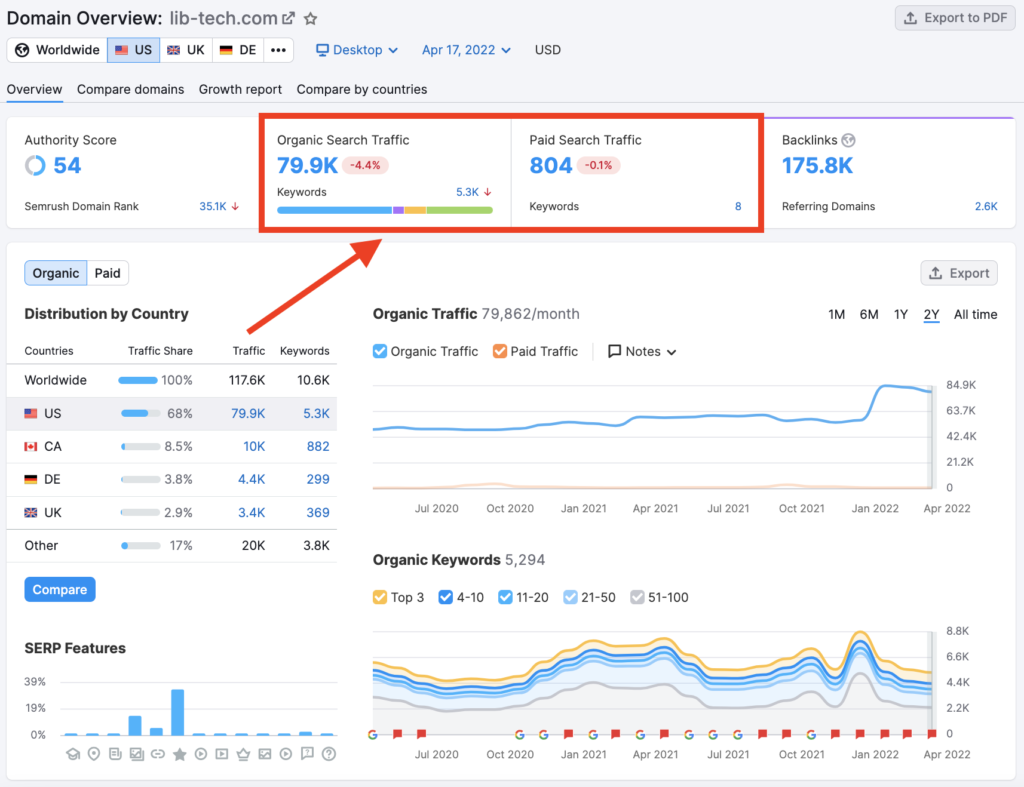
Here are the key features and functionalities of SEMrush:
- Keyword Research: SEMrush helps users discover profitable keywords for their SEO and PPC campaigns. It provides data on keyword search volume, competition, CPC (Cost-Per-Click), and keyword trends. Users can find relevant keywords and assess their potential for driving traffic.
- Competitive Analysis: SEMrush allows users to analyze their competitors’ websites and online strategies. Users can identify competitor keywords, backlink sources, top-performing pages, and ad strategies. This information helps businesses understand the competitive landscape and make informed decisions.
- Site Audit: SEMrush performs a comprehensive audit of websites, identifying technical issues, SEO errors, and areas for improvement. It provides actionable recommendations to enhance website performance, user experience, and search engine rankings.
- Backlink Analysis: SEMrush offers insights into a website’s backlink profile, including the number of backlinks, referring domains, anchor text distribution, and the authority of linking domains. Users can identify high-quality backlink opportunities and monitor their link-building efforts.
- PPC Analysis: SEMrush provides data on competitors’ PPC campaigns, including ad copies, keywords, budgets, and ad positions. This information helps users optimize their own PPC campaigns and improve ad performance.
- Content Marketing: SEMrush assists in content planning and optimization. It helps users discover relevant topics, analyze content performance, and assess the competitiveness of specific keywords. The tool provides recommendations for creating SEO-friendly and engaging content.
- Social Media Toolkit: SEMrush includes social media management features, allowing users to schedule posts, track social media performance, and monitor competitors’ social media activities. It provides insights into social media engagement and audience demographics.
- Local SEO: SEMrush offers tools for local SEO, helping businesses improve their visibility in specific geographic locations. Users can manage online listings, track local keyword rankings, and analyze local competitors.
SEMrush’s data-driven insights and competitive analysis tools make it valuable for businesses aiming to enhance their online presence, outrank competitors, and optimize their digital marketing efforts. It provides actionable recommendations and helps businesses stay ahead in the ever-changing digital landscape.
In top 10 Digital marketing tools, there are next tools is Buffer.
Buffer
Buffer is a social media management platform that allows individuals and businesses to schedule posts, track performance, and manage multiple social media accounts from one centralized dashboard. It’s designed to streamline the social media posting process, making it easier to maintain an active and consistent online presence across various platforms.
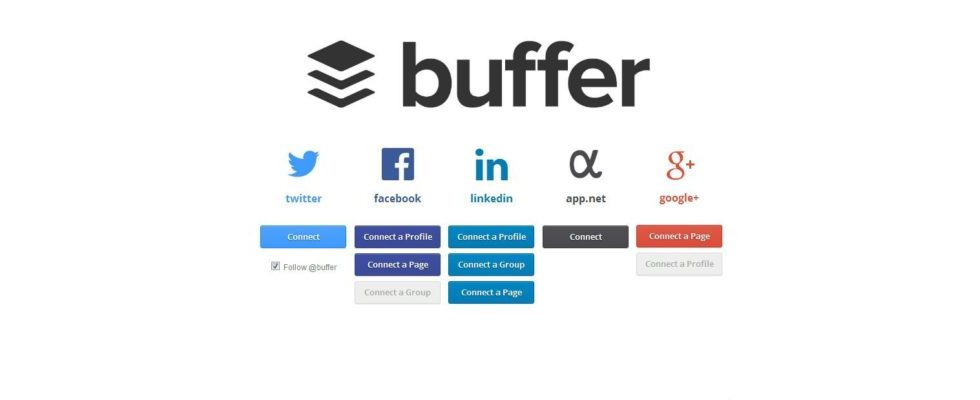
Key features and functionalities of Buffer include:
- Social Media Scheduling: Buffer enables users to schedule posts for different social media networks, including Facebook, Twitter, LinkedIn, Instagram, and Pinterest. Users can plan their content ahead of time and specify the date and time when posts should be published.
- Content Calendar: Buffer provides a content calendar view, allowing users to visualize their scheduled posts and ensure a consistent posting schedule. This feature helps users maintain an organized and well-planned social media strategy.
- Post Performance Analytics: Buffer offers analytics and reporting tools to track the performance of social media posts. Users can view metrics such as engagement, clicks, likes, shares, and comments. Analyzing these metrics helps users understand which posts are resonating with their audience and make data-driven decisions for future content.
- Social Media Management: Buffer allows users to manage multiple social media accounts from one platform. It simplifies the process of switching between accounts, posting content, and engaging with the audience, making it convenient for individuals and businesses with a significant online presence.
- Team Collaboration: Buffer offers collaborative features that allow team members to work together on social media campaigns. Users can assign tasks, collaborate on content creation, and provide feedback within the platform, enhancing team collaboration and coordination.
- Browser Extensions: Buffer provides browser extensions that allow users to share content from the web directly to their social media profiles. This feature makes it easy to curate and share interesting articles, images, and videos without leaving the browser.
- Mobile Apps: Buffer offers mobile apps for both iOS and Android devices, allowing users to manage their social media accounts on the go. Users can schedule posts, monitor engagement, and stay connected with their audience from their smartphones and tablets.
Buffer is suitable for individuals, small businesses, and larger organizations looking to simplify their social media management tasks. By providing an intuitive interface and valuable insights, Buffer helps users save time, maintain a consistent online presence, and optimize their social media marketing efforts.
In top 10 Digital marketing tools, there are next tools is Moz.
Moz
Moz is a software company and provider of SEO (Search Engine Optimization) tools and resources. Founded in 2004, Moz offers a variety of products and services designed to help businesses and website owners improve their online visibility, increase search engine rankings, and drive organic traffic to their websites. Moz is widely recognized in the digital marketing industry for its expertise in SEO and its commitment to educating marketers through valuable content and tools.

Key offerings from Moz include:
- Moz Pro: Moz Pro is an all-in-one SEO toolset that provides features for keyword research, link building, site audits, rank tracking, and on-page optimization. It helps businesses analyze their website’s performance, identify SEO issues, and track the progress of their SEO campaigns over time.
- Keyword Explorer: Moz’s Keyword Explorer tool allows users to discover new keywords, assess keyword difficulty, estimate click-through rates, and prioritize keywords based on their potential impact. This tool is essential for keyword research and identifying high-opportunity keywords for content and SEO strategies.
- Link Explorer: Link Explorer provides insights into a website’s backlink profile, including the number of backlinks, referring domains, and the quality of backlinks. It helps users identify link building opportunities, assess the authority of linking domains, and monitor their link-building efforts.
- Site Crawl: Moz’s site crawl feature enables users to perform in-depth website audits to identify technical SEO issues, crawl errors, duplicate content, and other on-page problems. It provides actionable recommendations to improve website performance and search engine rankings.
- Local SEO: Moz Local is a tool designed to help businesses manage their online presence and local SEO efforts. It assists in local citation management, ensuring consistent business information across various online directories and platforms.
- Moz Academy: Moz offers educational resources through Moz Academy, providing online courses, guides, and webinars on various aspects of SEO and digital marketing. These resources are valuable for individuals and businesses looking to enhance their SEO knowledge and skills.
- Community and Content: Moz maintains an active online community and blog, where industry experts and Moz staff share insights, tips, and best practices related to SEO and online marketing. The Moz blog is a reputable source of information for digital marketers and SEO professionals.
Moz is trusted by SEO professionals and businesses worldwide for its reliable data, actionable insights, and educational resources. Its tools and content are valuable assets for anyone looking to improve their website’s search engine visibility and overall online presence.
In top 10 Digital marketing tools, there are next tools is Moz.
Canva
Canva is a popular graphic design platform that allows users to create a wide range of visual content, including social media graphics, posters, flyers, presentations, documents, and more. It offers a user-friendly interface and a vast library of templates, images, illustrations, icons, and fonts, making it accessible for individuals, businesses, and organizations without graphic design expertise to create professional-quality designs.

Key features and functionalities of Canva include:
- Templates: Canva provides thousands of customizable templates for various purposes, such as social media posts, Instagram stories, Facebook covers, business cards, resumes, presentations, and more. Users can choose a template that suits their needs and customize it with their own content and branding elements.
- Drag-and-Drop Editor: Canva’s drag-and-drop editor allows users to easily add and arrange elements on their designs. Users can upload their images, select colors, adjust text, and apply filters and effects using intuitive tools.
- Stock Images and Illustrations: Canva offers a vast library of stock photos, illustrations, icons, and graphics that users can use in their designs. Users can search for specific images or browse categories to find the perfect visual elements for their projects.
- Text and Typography: Canva provides a variety of fonts and text styles, allowing users to add text to their designs with creative typography. Users can adjust font size, color, spacing, and alignment to create visually appealing text elements.
- Collaboration: Canva allows multiple users to collaborate on a design project in real-time. Users can invite team members or collaborators to edit and provide feedback, making it a useful tool for collaborative projects.
- Brand Kit: Canva’s Brand Kit feature allows businesses to store their brand colors, logos, and fonts. This ensures consistency across all designs and helps businesses maintain a cohesive brand identity.
- Export and Sharing Options: Users can download their designs in various formats, including PNG, JPEG, PDF, and more. Canva also provides options to share designs directly on social media or generate a shareable link to collaborate with others.
- Mobile App: Canva offers a mobile app for both iOS and Android devices, allowing users to create and edit designs on the go.
Canva is widely used by individuals, entrepreneurs, small businesses, non-profit organizations, and marketing professionals to create eye-catching visuals for social media, marketing campaigns, presentations, and other communication materials. Its intuitive interface and extensive library of design assets make it a valuable tool for anyone looking to create professional designs without the need for graphic design expertise.
I’m Sahil Rawat, developer of SKB Development. I hope you’re liked my Article for more know subscribe us and any doubt or query contact us. Check out our Partner’s Website Let’s make Study Down.




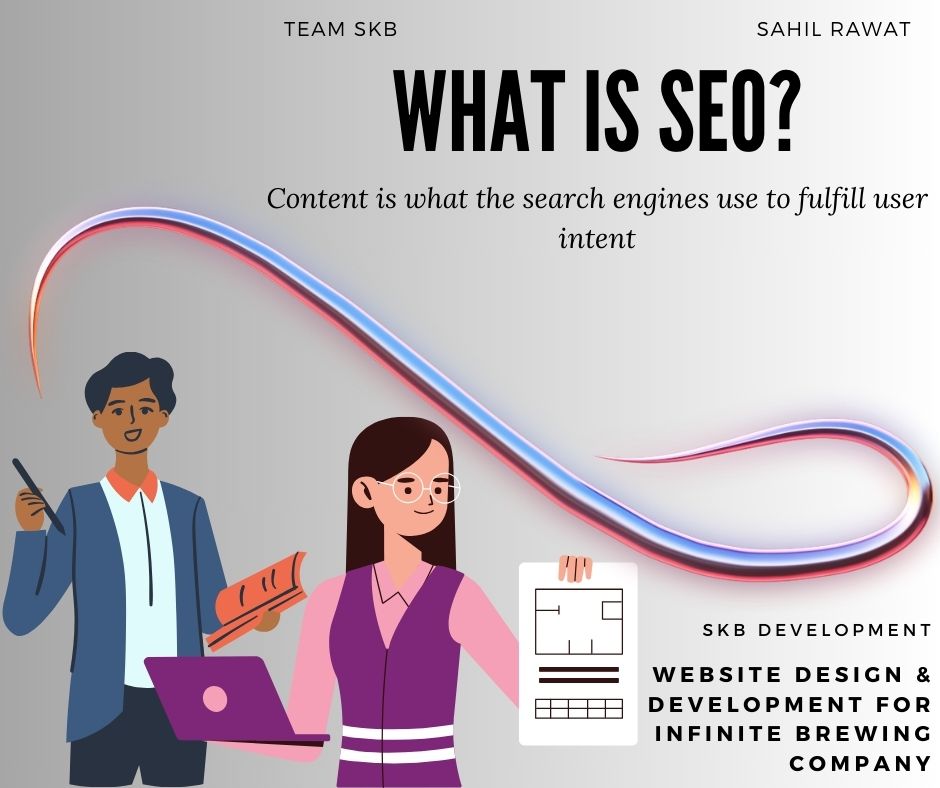


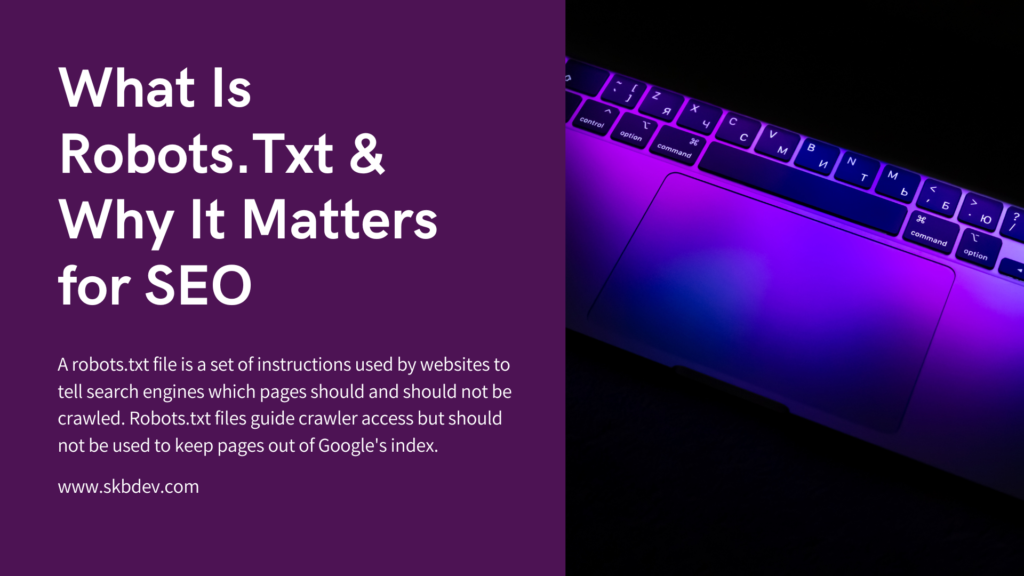

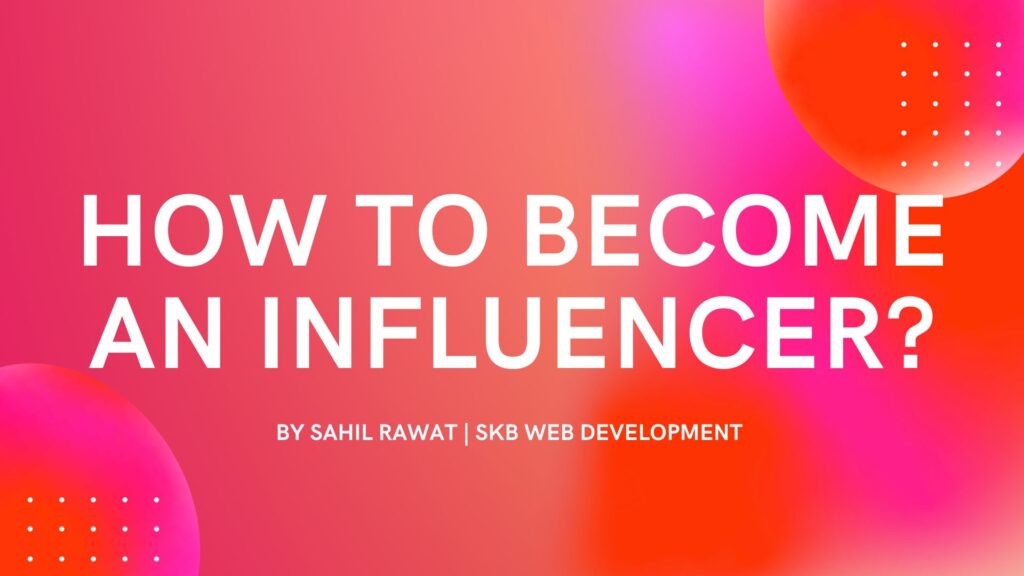








I like the efforts you have put in this, regards for all the great content.
Wow, this blogger is seriously impressive!
I appreciate your creativity and the effort you put into every post. Keep up the great work!
vurcazkircazpatliycaz.gAC1q1mREJdw
helloI like your writing very so much proportion we keep up a correspondence extra approximately your post on AOL I need an expert in this space to unravel my problem May be that is you Taking a look forward to see you
I was recommended this website by my cousin I am not sure whether this post is written by him as nobody else know such detailed about my trouble You are amazing Thanks
Magnificent beat I would like to apprentice while you amend your site how can i subscribe for a blog web site The account helped me a acceptable deal I had been a little bit acquainted of this your broadcast offered bright clear idea
superplanes xyandanxvurulmus.jkgivPq7gRC1
I loved as much as youll get done right here. The sketch is tasteful your writing stylish, but you command get a nervousness over that you wish be delivering the following. unquestionably come more formerly again since exactly the same nearly a lot often inside case you shield this hike.
I was thrilled to discover this website on Bing—it was exactly what I was looking for, and I bookmarked it.
I loved you better than you would ever be able to express here. The picture is beautiful, and your wording is elegant; nonetheless, you read it in a short amount of time. I believe that you ought to give it another shot in the near future. If you make sure that this trek is safe, I will most likely try to do that again and again.
What i don’t understand is how you’re not more intelligent than you are now. You’re very intelligent, and your understanding of this subject has led me to believe it from a variety of perspectives. It seems like neither men nor women are interested in this topic unless it has to do with Woman gaga. Your work is amazing; keep it up.
I have read some excellent stuff here Definitely value bookmarking for revisiting I wonder how much effort you put to make the sort of excellent informative website
Hello Neat post Theres an issue together with your site in internet explorer would check this IE still is the marketplace chief and a large element of other folks will leave out your magnificent writing due to this problem
Nice blog here Also your site loads up fast What host are you using Can I get your affiliate link to your host I wish my web site loaded up as quickly as yours lol
Excellent blog here Also your website loads up very fast What web host are you using Can I get your affiliate link to your host I wish my web site loaded up as quickly as yours lol
I was recommended this website by my cousin I am not sure whether this post is written by him as nobody else know such detailed about my difficulty You are wonderful Thanks
Hi i think that i saw you visited my web site thus i came to Return the favore I am attempting to find things to improve my web siteI suppose its ok to use some of your ideas
I do agree with all the ideas you have introduced on your post They are very convincing and will definitely work Still the posts are very short for newbies May just you please prolong them a little from subsequent time Thank you for the post
Zaproxy dolore alias impedit expedita quisquam.
Your advice on email campaign analytics was very helpful.
I think you have noted some very interesting points, appreciate it for the post.
Download now to access invaluable tools for optimizing your SEO strategy with SEO backlink websites 2024.
Vitazen Keto Great information shared.. really enjoyed reading this post thank you author for sharing this post .. appreciated
I was just as enthralled by your work as I was by yours! The visual display is polished, and the text content is of high quality. However, you appear to be concerned about presenting something the audience may believe is questionable. I believe that you will be able to correct this difficulty immediately.
My enthusiasm for your work meets yours, as is the case with your inspiration. Your artwork is intriguing, while the written information is highly instructive. However, you appear to be concerned about the potential ramifications of heading in a direction that could be seen as questionable. I acknowledge that you’ll be able to address this predicament quickly.
Your words have a way of touching hearts and inspiring minds Thank you for using your platform to spread love and positivity
Noodlemagazine My first time here, and I’m very happy to have everything easily accessible in one place