Are you finding ways to connect a domain from GoDaddy to Hostinger?
Moreover, you can do this method also in any web hosting if you want to migrate to Hostinger.
Why I love Hostinger?
At this time, Hostinger is cheaper, reliable hosting for me, free domain, and SSL, which is very important if you’re selling something on the internet.
Importantly, the premium plan suits my needs, especially the unlimited hosting of the website, which is important in my web designing business.
I can host and maintain your website at a reasonable price too.
Particularly, in freelancing business, presence on the internet is very important to gain clients.
Besides, most of the clients want to scout your profile on social media or if you have a website.
Connect A Domain to Hostinger
1. First, login into your Hostinger.ph Account. In addition, you can sign in using your Facebook account or Google Account too.
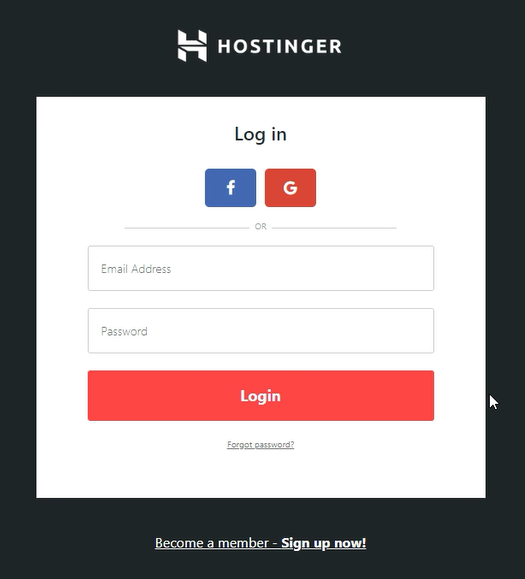
2. Second, click on Hosting Manage button
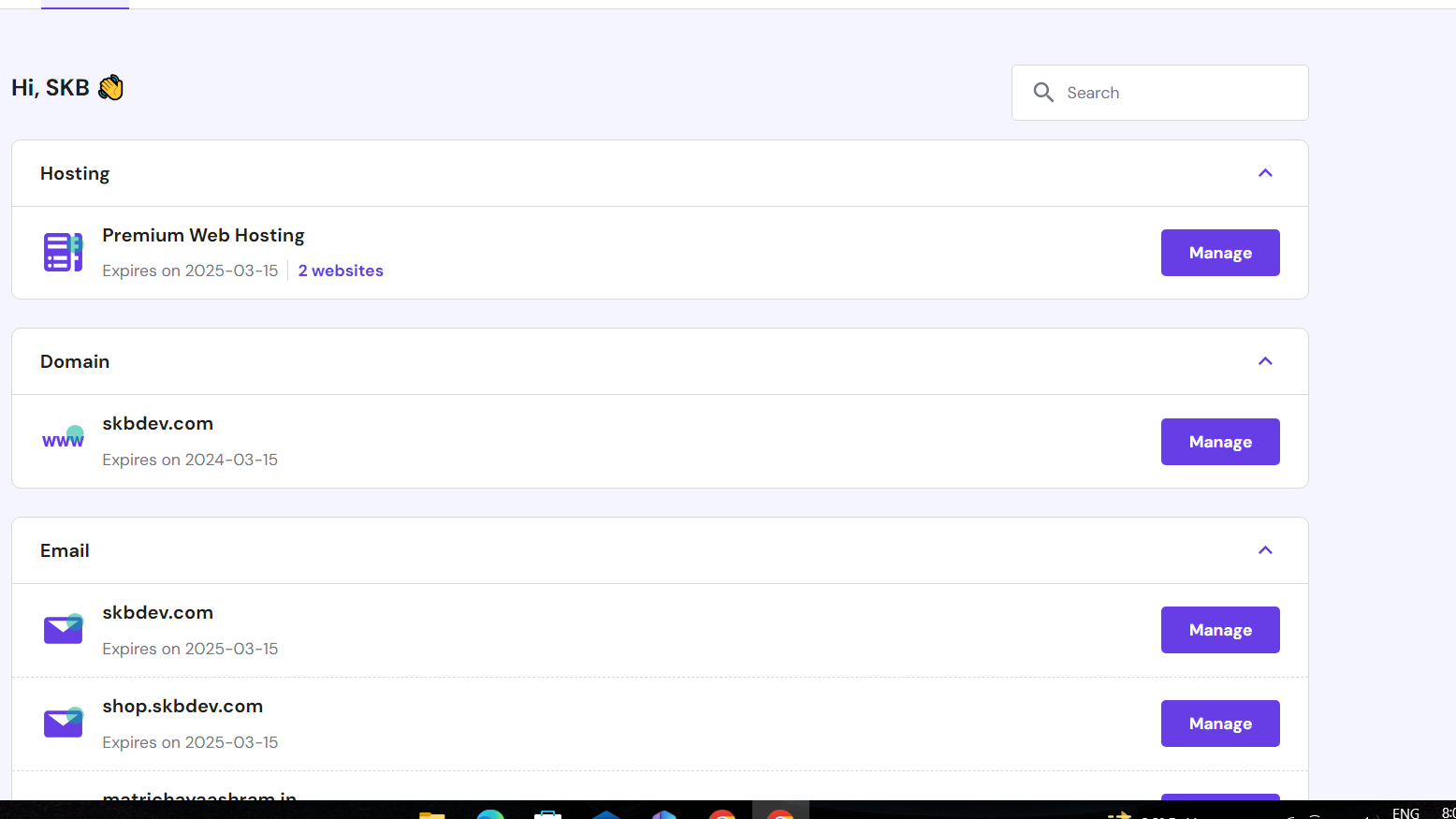
3. Third, scroll down to Accounts and click the Plan Details
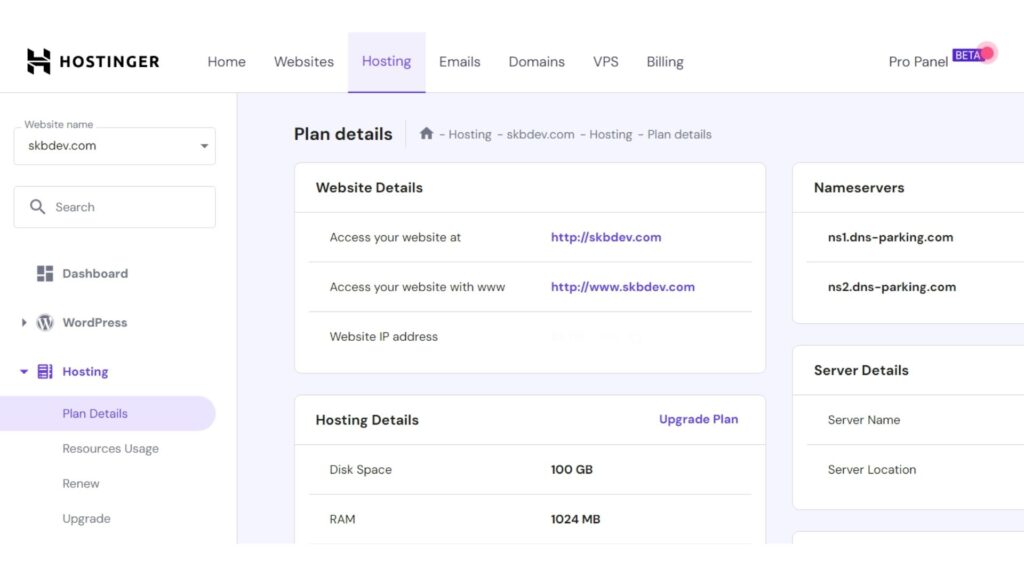
4. Finally, copy the Nameserver 1 and Nameserver 2 in your notepad
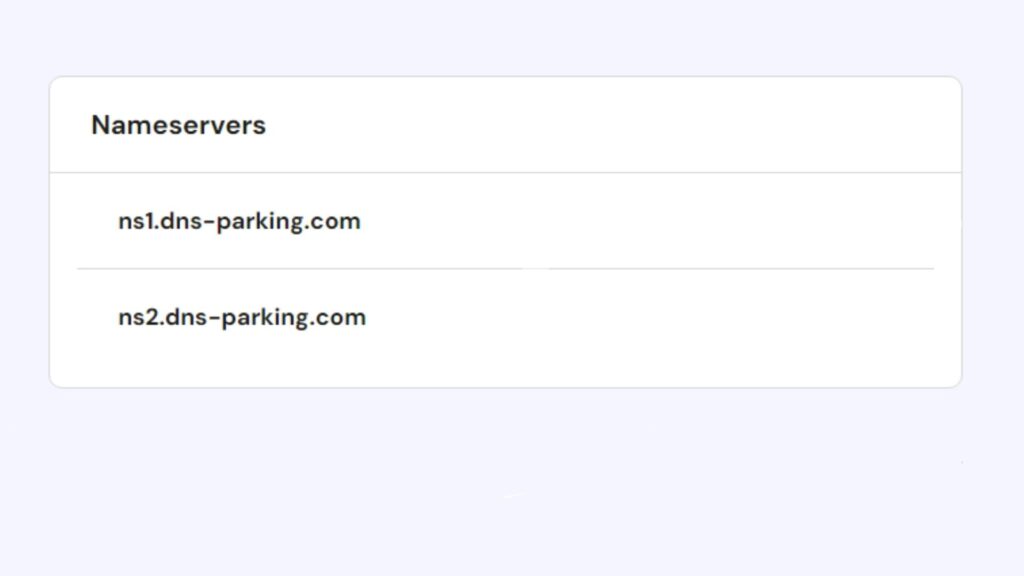
Point A Domain Out of Godaddy
1. First, go to GoDaddy website and click Sign In
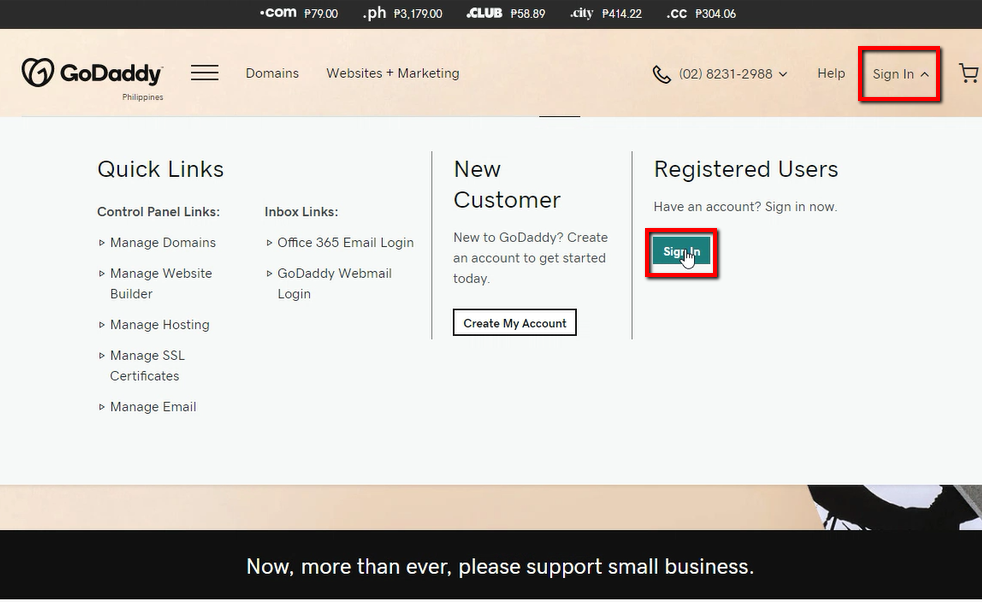
2. Second, input your GoDaddy Username and Password, then clicks the Sign In button. You can also sign in using your Facebook account or Google Account too.

3. Third, go to My Products > Domains. Choose the domain you want to point or connect to Hostinger then click the Manage Button.
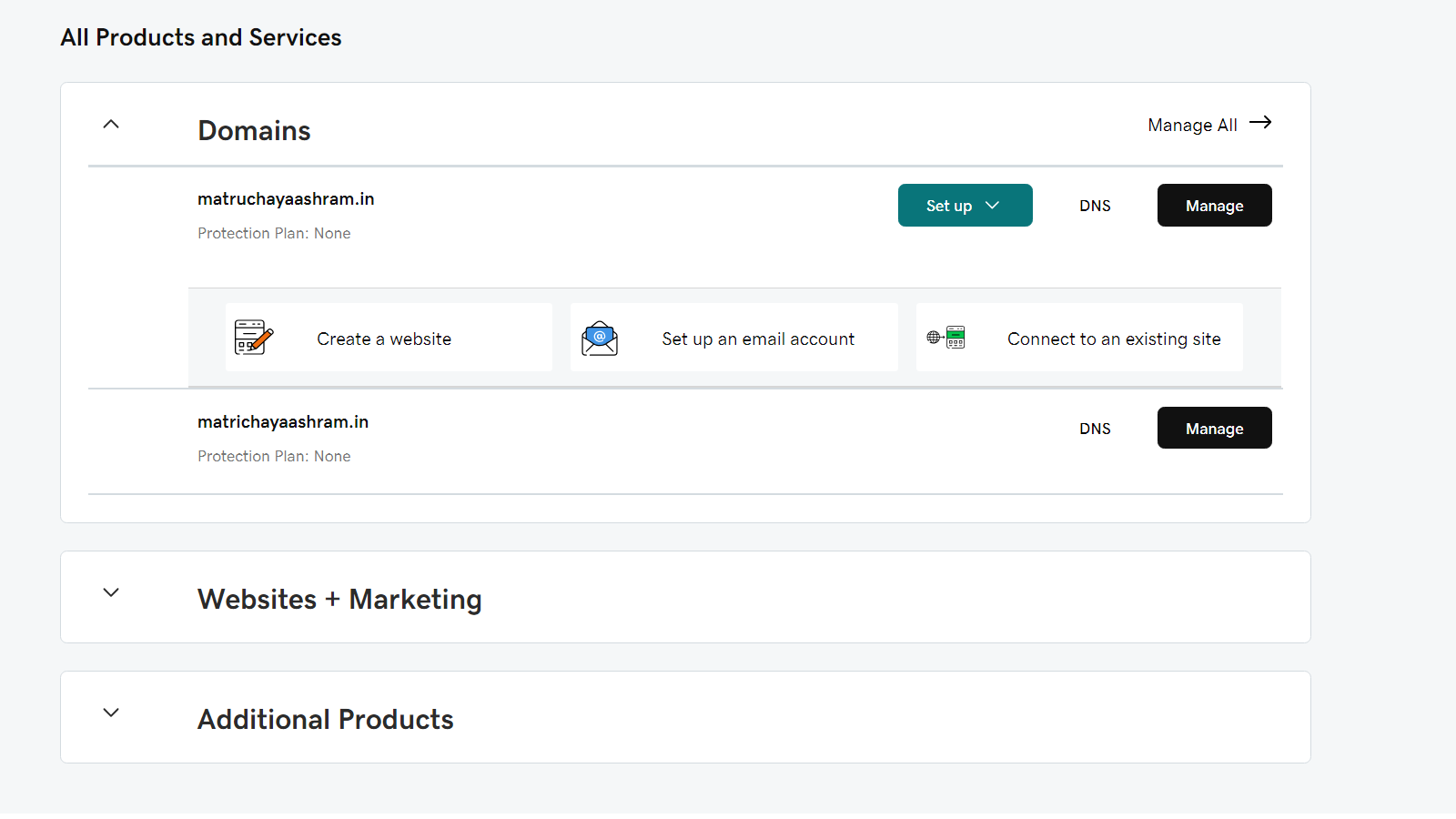
4. Then, go to Domain and click Domain Setting then click Manage DNS button
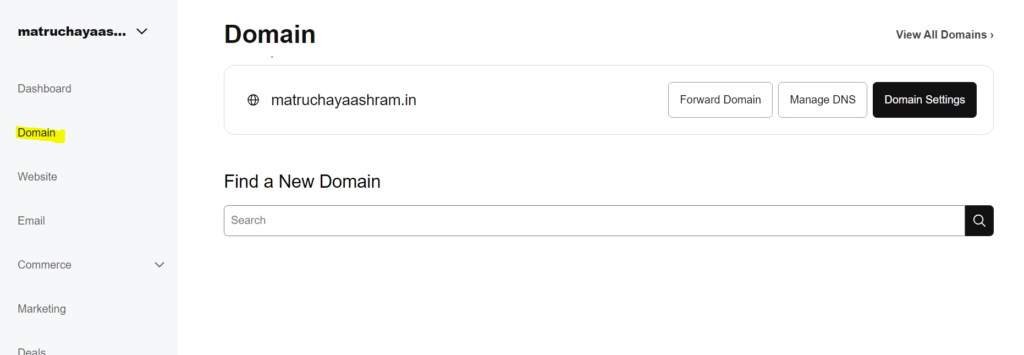
5. Next, Click on Nameservers then click the Change Nameserver button. The two highlighted are the nameservers we should replace.

6. Finally, click I’ll use my own nameservers and Paste Copied nameservers.
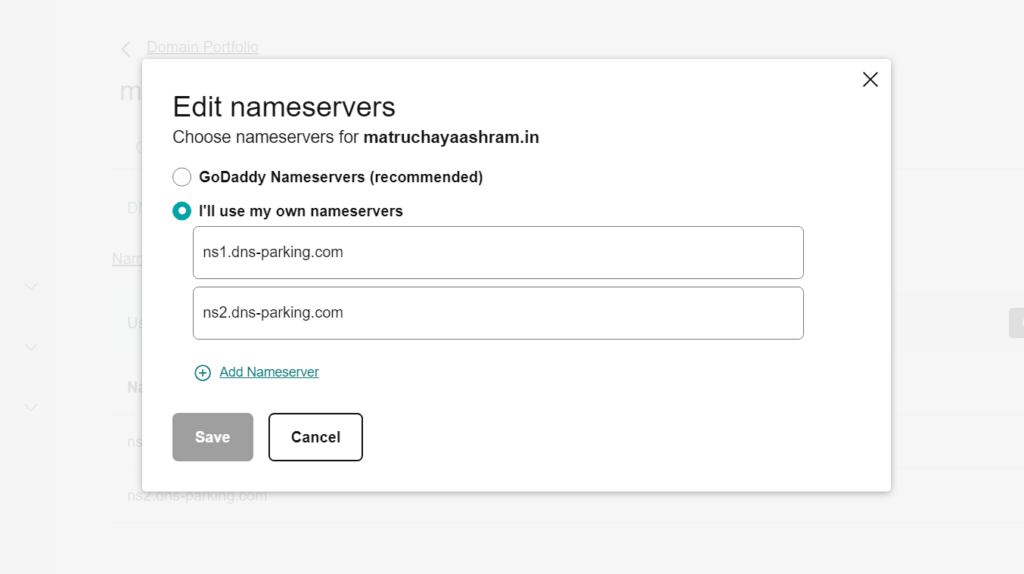
from your notepad, input the Nameserver 1 and Nameserver 2 of your Hostinger to GoDaddy Nameserver 1 and Nameserver 2. Next, click the Save button.
Now, go to Hosting tab of your Hostinger Account then click the Add Website button
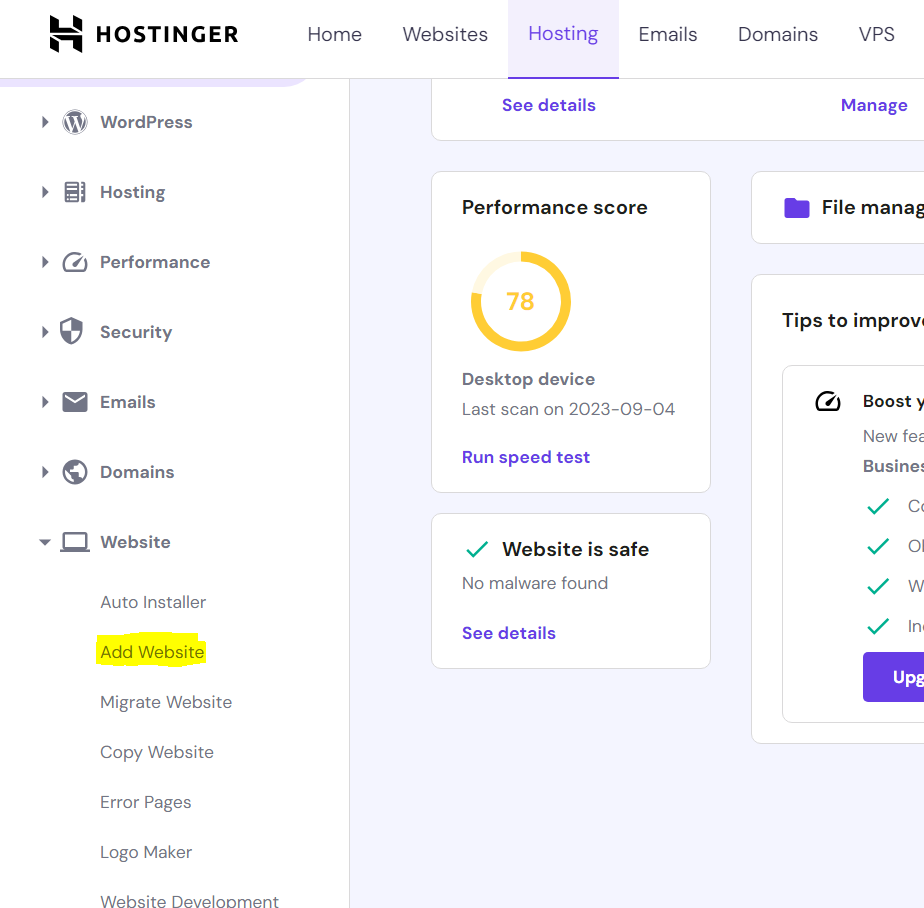
then Select your website type or Skip.
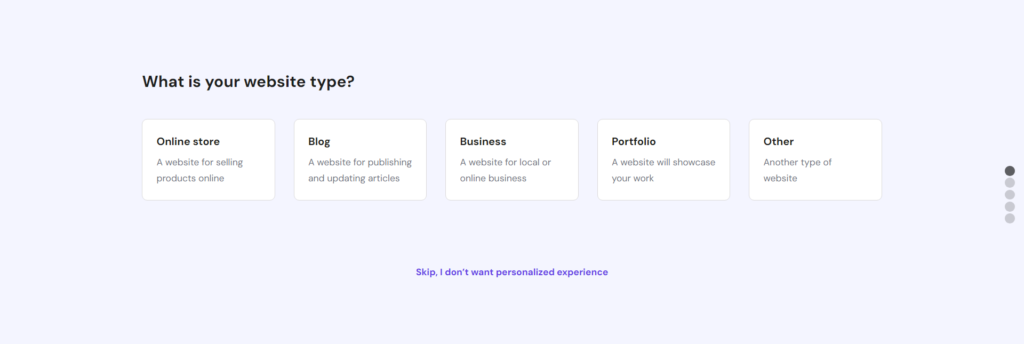
Now, Select Create New Website or Migrate a Website. I choose Create a New Website.
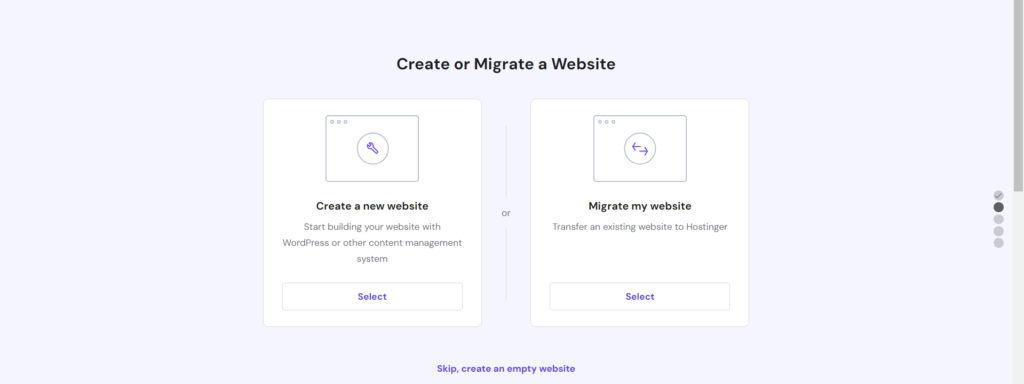
Now, Select CMS tool WordPress or Hostinger Ai. I recommend you to WordPress because in this generation or trend we are highly use WordPress.
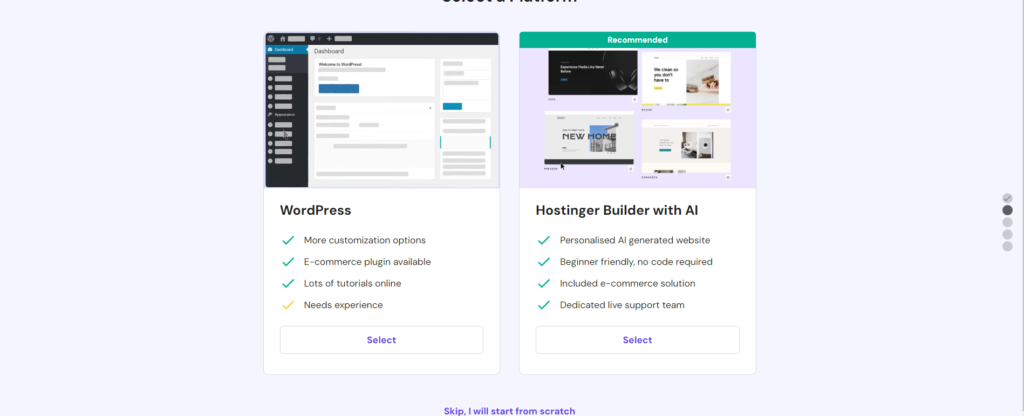
Now, Create your Administrative Email or Username and Password. and then click on Continue.
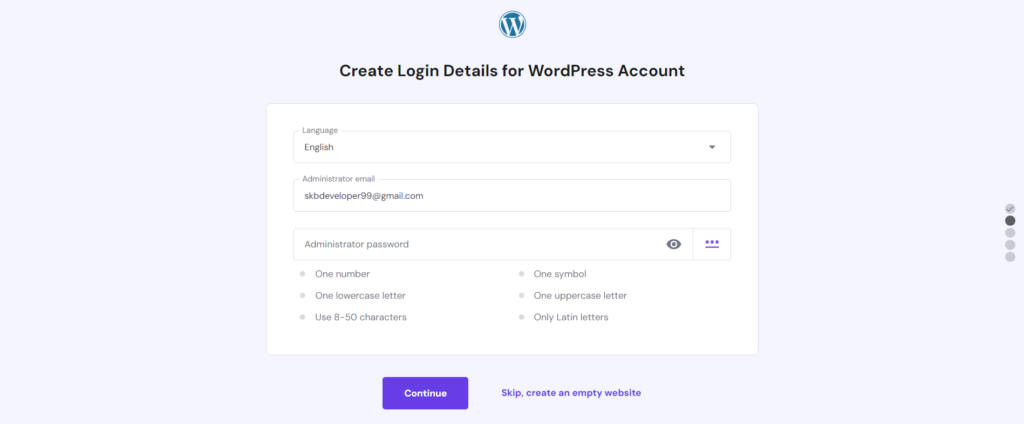
Now, Select Plugin which you have need and continue. Then Select Theme
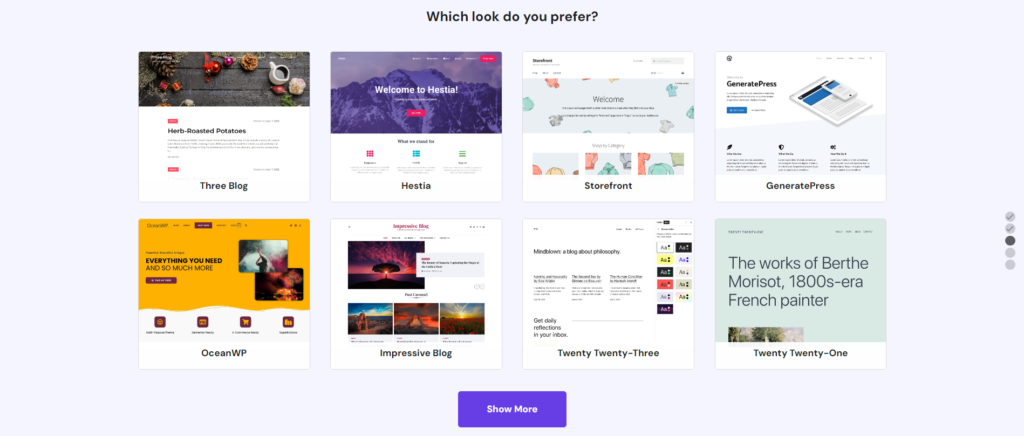
Now, Select Website Name Purchased or Existing. So we connecting Godaddy’s Domain to Hostinger. We Select to Existing Website Name. And Enter your Existing Domain name.
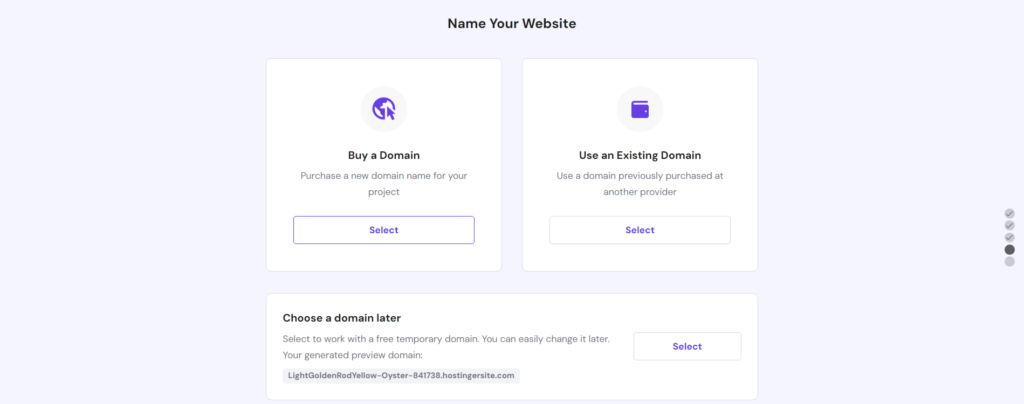
Now, Confirm your hostinger servername or godaddy domain server name match or not.
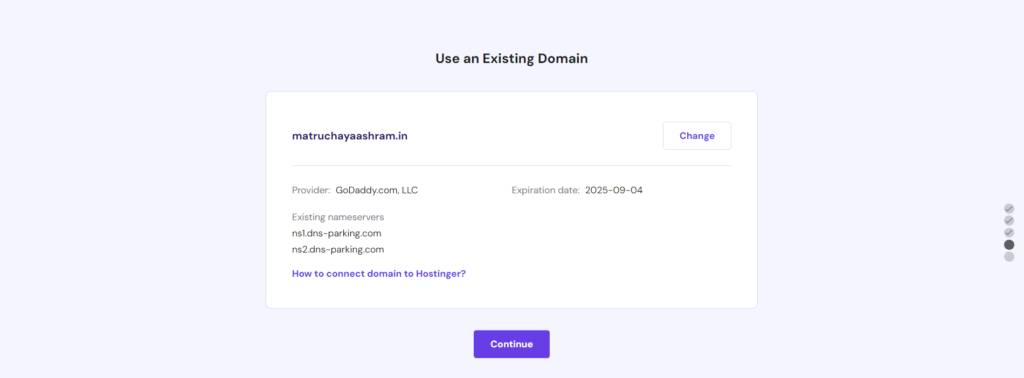
then click on Continue or wait some time for installation WordPress or Connecting Your domain to Hosting.
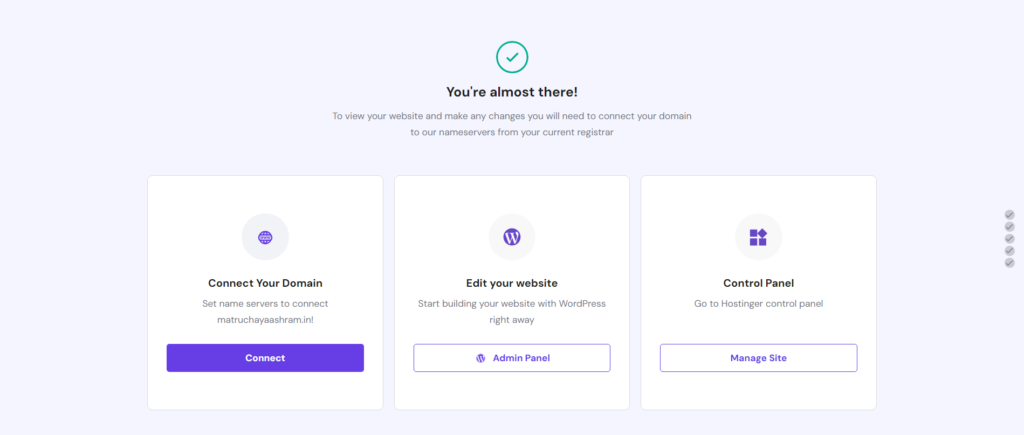
Now, your connectivity Done and Click on Edit your Website (Admin Panel). And Customize your Website easily using WordPress.
I hope you like “How to connect Godaddy Domain to Hostinger” Article for any queries or doubt comment down and Any Project Works or Any Information Contact Us. and more details regarding to Digital Marketing check out our more Articles.




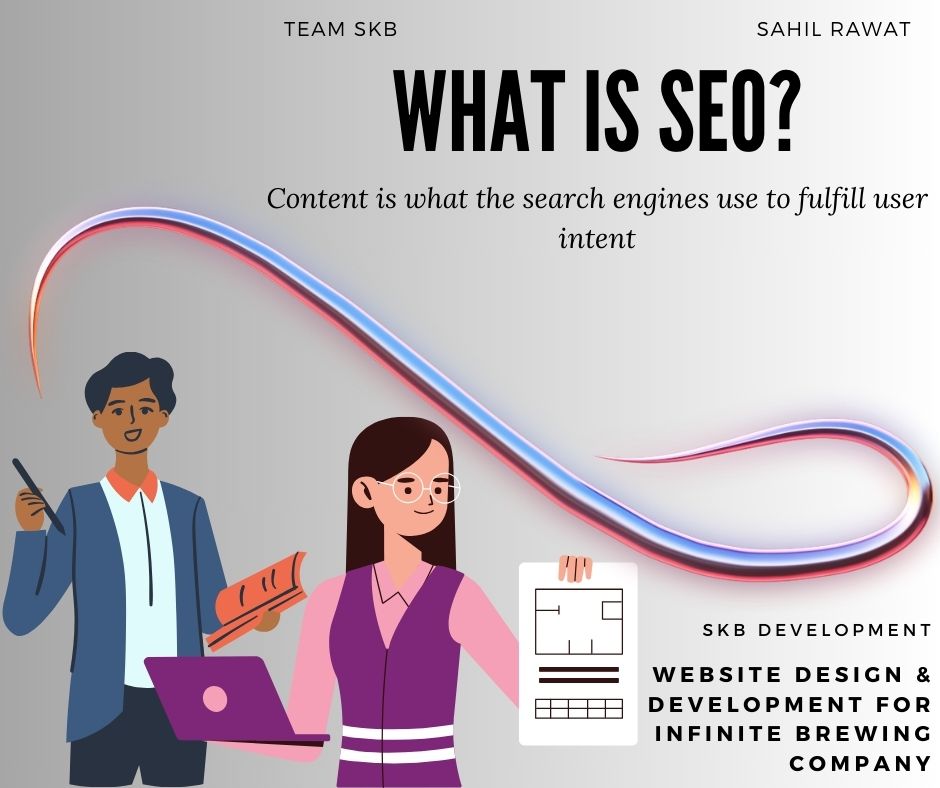

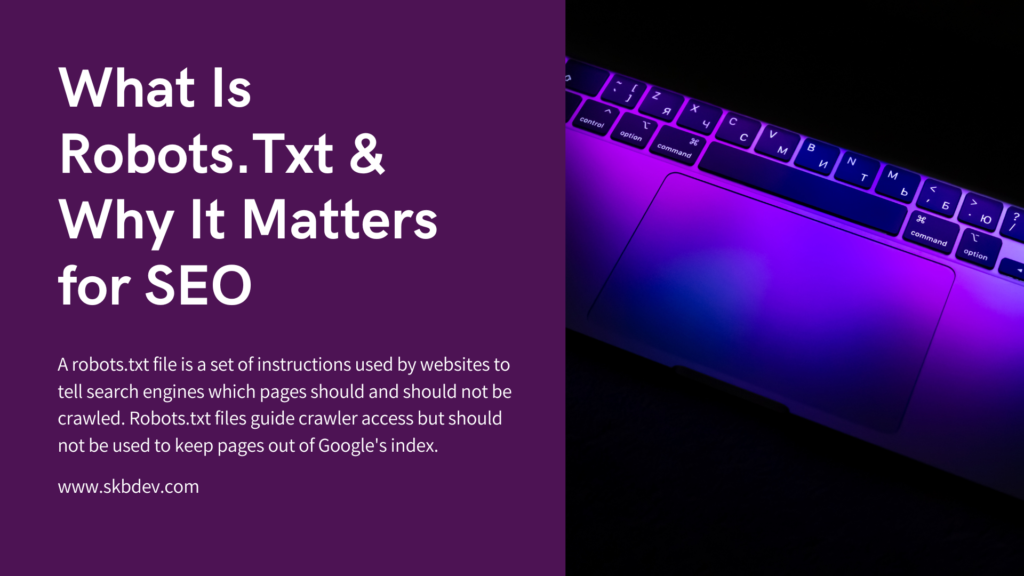


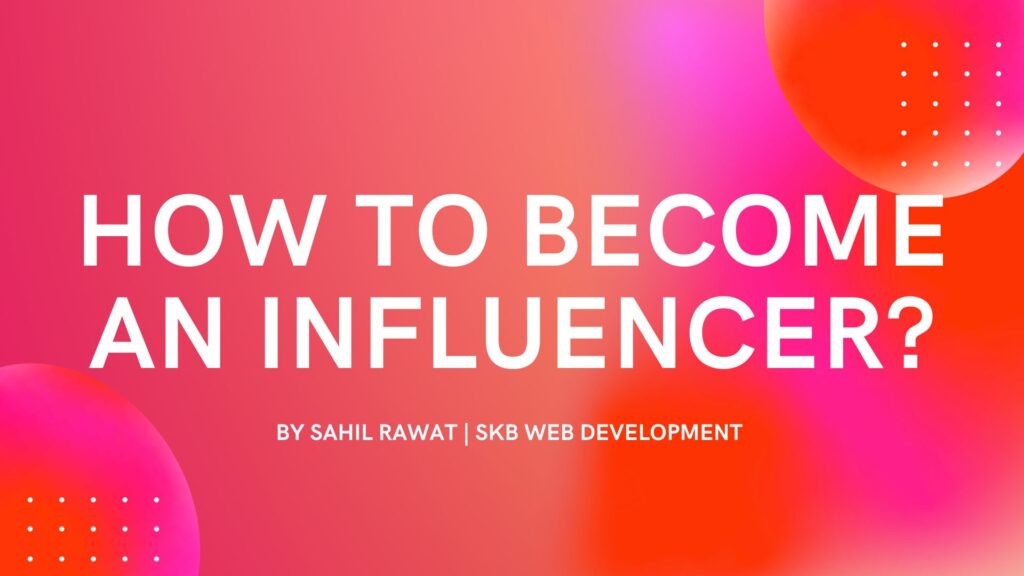








Nice Post, thanks to inform us.
Zaproxy dolore alias impedit expedita quisquam.
I real glad to find this site on bing, just what I was looking for : D too bookmarked.