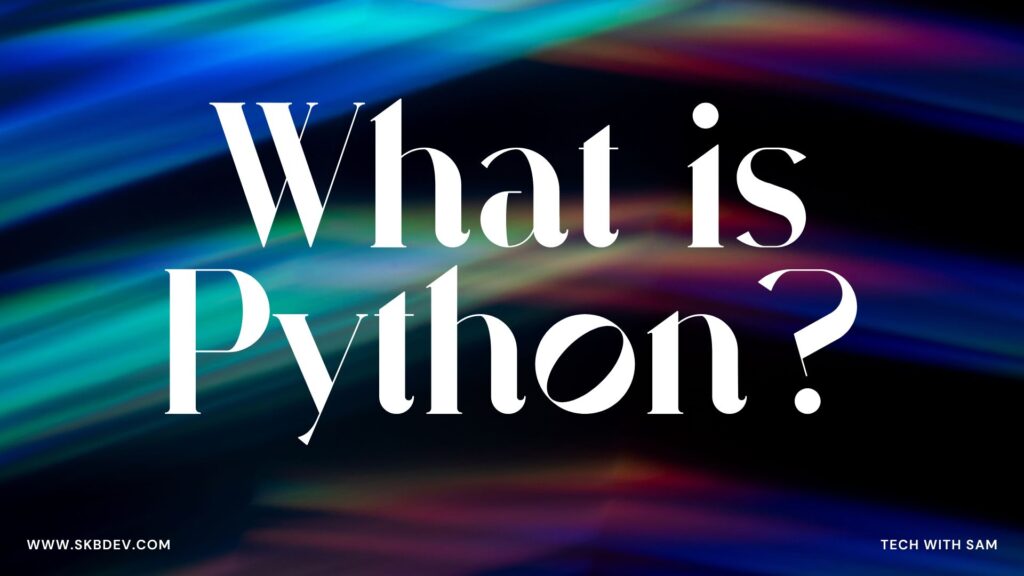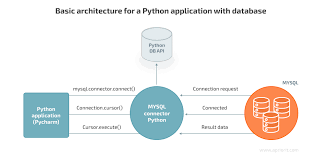Python is a versatile programming language known for its simplicity and flexibility. One of its core functionalities is file handling, which allows developers to interact with files on their system efficiently. In this guide, we’ll explore Python file handling comprehensively, covering everything from opening and reading files to writing and manipulating them. Whether you’re a beginner or an experienced developer, this article will equip you with the knowledge needed to master file handling in Python.

Understanding File Handling in Python
File handling in Python involves performing operations like opening, reading, writing, and closing files. Python provides built-in functions and methods to handle files seamlessly.
1. Opening Files:
Python uses the built-in open() function to open files. It takes two parameters: the file path and the mode in which to open the file (read, write, append, etc.). Modes include:
"r": Read mode"w": Write mode"a": Append mode"b": Binary mode"t": Text mode (default)
2. Reading from Files:
Once a file is opened in read mode, you can use methods like read(), readline(), or readlines() to read its contents. For example:
with open("example.txt", "r") as file:
content = file.read()
print(content)3. Writing to Files:
To write data to a file, open it in write mode and use the write() method. If the file doesn’t exist, Python will create it. If it does exist, Python will overwrite its contents. Example:
with open("example.txt", "w") as file:
file.write("Hello, World!")4. Appending to Files:
Appending data to a file is similar to writing, but you open the file in append mode ("a") instead. Example:
with open("example.txt", "a") as file:
file.write("\nAppending additional text.")5. Closing Files:
Although Python automatically closes files when they’re opened using with statements, it’s good practice to explicitly close files after use using the close() method.
Advanced File Handling Techniques
1. Handling File Paths:
Python’s os.path module provides functions to manipulate file paths, making file handling more robust and platform-independent.
2. Working with Binary Files:
Binary file handling ("rb", "wb", etc.) is useful when dealing with non-text files like images, audio, or video.
3. Error Handling:
It’s essential to handle errors that may occur during file operations using try-except blocks to ensure graceful handling of exceptions.
4. Context Managers:
Context managers (with statements) ensure proper resource management and automatically close files after use, even if an exception occurs.
Conclusion
Fle handling in Python is essential for any developer working with file-based data. By understanding the fundamental concepts and advanced techniques discussed in this guide, you’ll be well-equipped to handle various file operations efficiently. Happy coding!