In this article you will learn how to change Text Selection color text using html and CSS. Changing select text color is very easy which you can do with just 1 line of css.
Change text highlight color CSS is a method by which you can change the Selected Text Background Color of any text in your website. 1 line of CSS is enough to change the default text selection color.
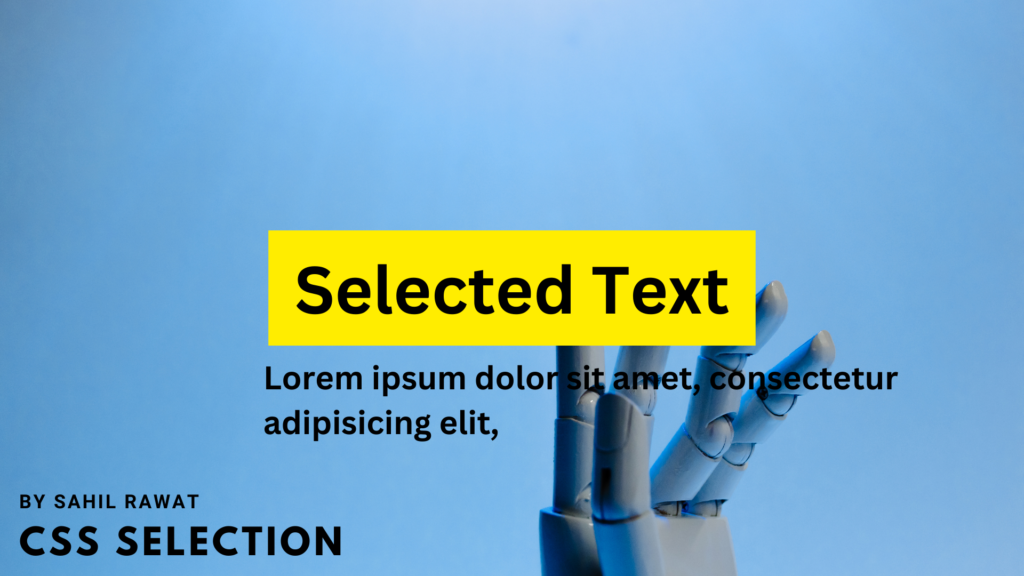
When you select a text or heading in your website, its background color can be seen. Blue color is visible by default in the website. You will know how to customize that color from this article.
Text Selection Color Changing Background Color in CSS
To change the background color of selected text in CSS, you need to use the ::selection pseudo-element. The ::selection pseudo-element applies styles to the text that is currently selected by the user.
Here I tried to explain you very simply how to change Selected Text Background Color by css.
Here I have given a simple design where I have used one heading and one line of text. I used different Selected Text Background Color for both heading and text.
1. Selected Text Background Color HTML
The first step in changing the background color of selected text in CSS is to add the HTML markup that you want to format. For example, you can add a section of text to your HTML file like this:
<h1>Selected Text</h1>
<p>
Lorem ipsum dolor sit amet consectetur adipisicing elit,
</p>2. Selected Text Background Color CSS
Now we will change the default text selection color by CSS. You can use ::selection to add a custom Text Selection Color.
When you use ::selection it will apply to all content. You can use p::selection if you want it to apply only to paragraphs.
If you want to change the Default Text Selection Color of the heading then you can use h2::selection.
::selection {
background: #8222ff;
}
p::selection {
background: #ff9514;
color: #000;
}
body {
background: #080b10;
color: #ffff;
font-family: "Poppins", sans-serif;
max-width: 500px;
margin: 0 auto;
height: 100vh;
display: grid;
place-content: center;
}
p {
font-size: 1.1rem;
}
h1 {
margin-block-start: 0;
margin-block-end: 0;
}Hope from this article you have learned how to change Default Text Selection Color and add Custom Selected Text Background Color. For more know contact us. And also check Salman Travo Blog for travel blogs. or Check out Queue Data Structure using Array and Stack Data Structure using Array.
If you have any question related to CSS then you can comment me. Comment how you like this Default Text Selection color changing tutorial.



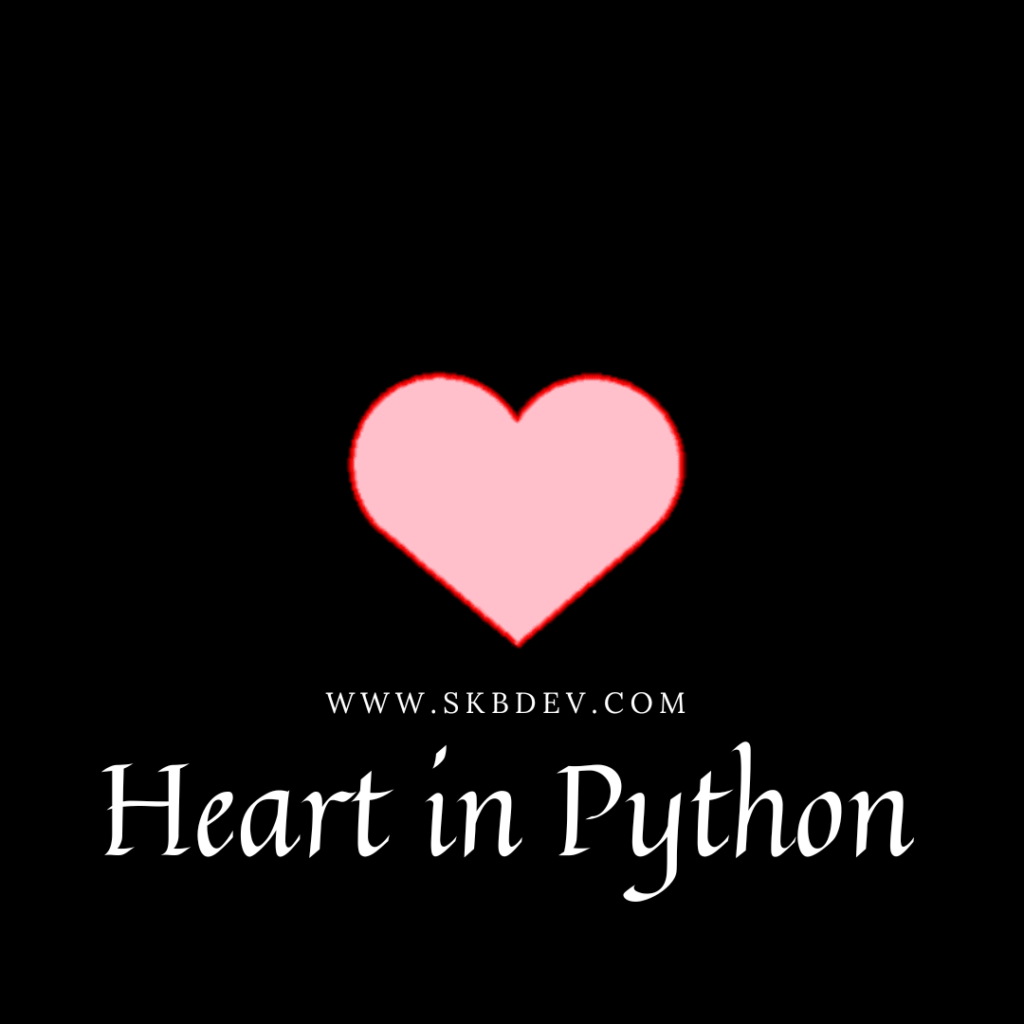
Excellent blog here Also your website loads up very fast What web host are you using Can I get your affiliate link to your host I wish my web site loaded up as quickly as yours lol
Zaproxy dolore alias impedit expedita quisquam.
geinoutime.com
그는 머리가 화끈하고 일단 마음을 정하면 아홉 마리의 황소를 되돌릴 수 없습니다.
There are actually quite a lot of details like that to take into consideration. That may be a nice level to carry up. I supply the thoughts above as basic inspiration however clearly there are questions just like the one you bring up the place an important factor might be working in honest good faith. I don?t know if best practices have emerged around things like that, but I’m certain that your job is clearly recognized as a fair game. Each boys and girls feel the influence of just a moment’s pleasure, for the remainder of their lives.
Sportsurge naturally like your web site however you need to take a look at the spelling on several of your posts. A number of them are rife with spelling problems and I find it very bothersome to tell the truth on the other hand I will surely come again again.
Mat6tube You’re amazing! I don’t think I’ve read anything quite like this before. It’s so nice to find someone with a fresh take on this topic. Thank you for starting this up. The internet needs more originality like this!